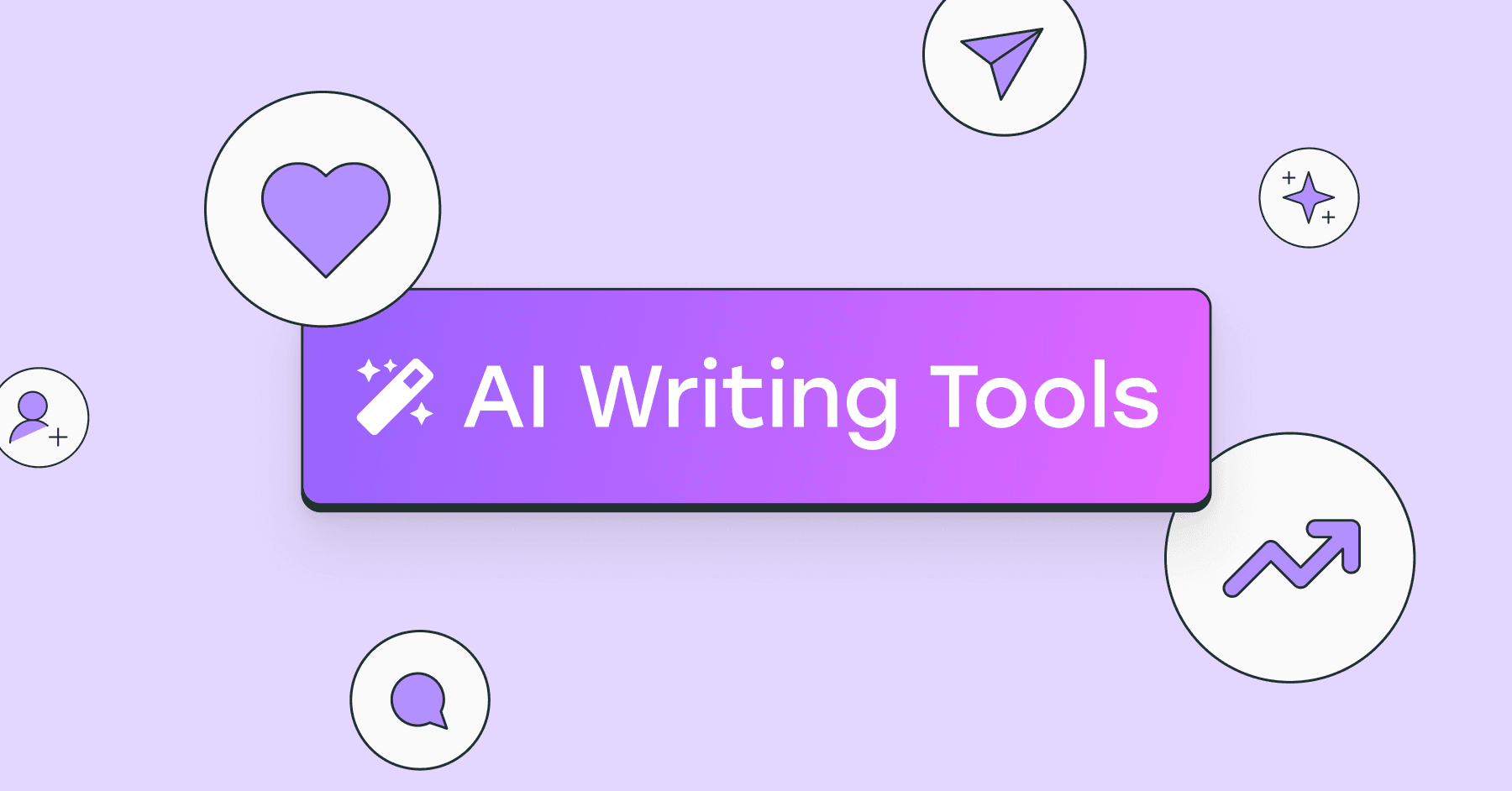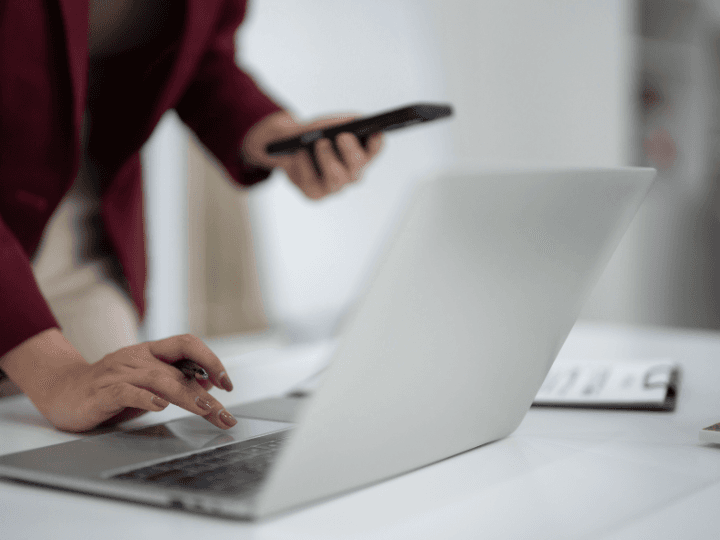If you create content in any format, you know it involves a lot of writing — creating outlines and scripts, writing social media captions, brainstorming ideas, repurposing content, and more. AI writing tools can make these tasks a whole lot easier.
Sure, these tools might not be able to provide publish-ready drafts with a single prompt. AI tools can’t infuse human weirdness and creativity into your writing. However, they can offer an excellent starting point, so you aren’t battling blank page syndrome every day.
Speaking of battles: finding the right AI writing tool for you is easier said than done. . Now we’re spoiled for choice. It’s tricky and time-consuming to figure out which tools are worth your time and money.
. But, as a professional writer and social media creator, I’ve done the work for you. I’ve handpicked some of the best AI writing tools in the market for creators, small business owners, and marketers. No tool here has an unbiased review (you’ll find exactly zero affiliate links), although I do mention Buffer’s own AI writing assistant.*
In this article, we’ll take a deep dive into my favorite AI writing tools and who I think they’ll be most useful for.
*(I may hold a slight bias for Buffer, but you can see it’s pretty awesome for yourself — at no cost, too.)
Jump to a section:
Why choosing the right AI writing tool matters
Up until a few years ago, AI writing tools were a rare commodity. Today, it’s table stakes. From Google Workspace to Notion, every software has launched its own AI writing assistant.
Many of these tools might use the same AI writing model underneath (like OpenAI’s GPT or Anthropic’s Claude). But they’re not built the same. The difference comes in the interface, workflows, and ease of use. These tiny tweaks can either make an AI tool a great sidekick or just another unhelpful tab on your browser.
So, instead of focusing on the most popular apps, we’ve focused on finding the most useful AI writing tools for you. AI writing assistants that help you spend less time formatting, fiddling, or fighting writer’s block — and more time actually writing.
If you’re feeling overwhelmed by all the options out there, I hope this breakdown helps you find something that fits your workflow and your brain.
How I chose the best AI writing tools on this list
While evaluating several AI writing tools in the market, here’s what I was looking for:
- Cost: Many popular large language models (LLMs) are free to use. The best AI writing tools are great at refining text without breaking the bank. While many tools offer premium features at additional cost, you won’t find tools that require a significant budget with minimal ROI on this list. For instance, if they’re just building on top of ChatGPT, I’ve examined whether the additional features they’re offering are worth the money. If you can do the same tasks (albeit with more time) using ChatGPT for free, that tool didn’t make the cut.
- Ease of use: No one wants to spend hours learning how to use an AI tool effectively. The faster you can get an AI writing assistant up and running, the better. Note that this doesn’t include prompting — because it’s a different skill altogether. The tool should be able to understand the prompts clearly, yes, but giving clear, detailed prompts to get the best output possible is on you.
- Customizing tone options: Everyone has their unique style of speaking — a reflection of their personal brand — whether that’s a creator or a brand. We’ve worked hard to include AI writing assistants that offer decent customization options so you can rewire each output to sound as close to ‘you’ as possible.
- Content variety: Creators and marketers must write a diverse range of content, including short-form content such as ad copy or captions, product descriptions, newsletters, blog posts, and more. I’ve included tools that can create various types of work-related writing.
- Output quality: We can’t expect the AI generator to be perfect, but it should cover the basics — including an accurate grammar checker, minimal fluff, and some editing features (such as shortening and expanding) — to ensure quality. Note that many AI writing tools are built on the backs of the most powerful LLMs (ChatGPT or Claude), so the output quality will only have so much difference.
- Privacy: I’ve chosen AI writing tools that are upfront about how they handle your data. Some tools use their own proprietary models designed with compliance in mind. Others rely on third-party models but offer settings to keep your prompts private. If data security is a concern for your team, check each tool’s privacy policy in more detail before using it.
I’ve also highlighted how many AI writing tools use GPT or Claude to power their tool. If that makes you slightly confused, you’re not alone. The next section will help you understand the difference between an AI model and an AI tool more clearly.
AI model vs. AI tool: What’s the difference?
An AI model refers to the underlying core technology — think of it as the brain behind an AI system. AI models are built on massive datasets and learn patterns, relationships, and logic to perform tasks like text generation. For example, GPT-4 is an AI model that powers ChatGPT, and Claude 3 is an AI model that powers Claude.
AI tools, on the other hand, are applications that use an AI model to perform a specific task. Many new tools use the same AI technology with unique interfaces and user experiences to make the AI model easier to use.
For example, Grammarly uses natural language processing to correct the grammar of any text. Many tools on this list use the GPT AI model in their software.
What should I look for when choosing an AI writing tool?
Here are some factors you should consider before investing in an AI tool:
- Does it provide value for money? The content creation capabilities of a tool should make you more productive without costing you a fortune. Evaluate if the feature set is worth the price for your use case.
- Does it mesh seamlessly into my workflow? AI writing tools should become a part of your writing process without too much friction. The right tool will be intuitive to use and offer plenty of workflows or templates that fit your needs. It might also integrate with the writing tools you already use.
- How is the writing quality and style? AI-generated content can’t be perfect, but pick a tool that can come as close to publish-ready as possible. Many tools will have the capabilities to customize text to your brand style and voice. Some tools will also have reviews about excelling in specific types of content, such as academic writing or fiction.
- Does it have your additional must-haves? If you’re using AI writing tools to rank in search results, you’ll prefer a tool that can create content that meets the search intent on a topic. Similarly, you might wish to use tools that can conduct deep research. Or you might need collaboration features to work with your team. Get clear on your non-negotiables so you can filter any tool that doesn’t match your criteria.
If you have some concerns about using AI in your writing, I hear you. The following section shares how I embraced AI writing tools to increase my productivity, despite having my doubts about them in the beginning.
How I use AI in my work
When AI writing assistants came on the horizon, I’ll admit I was a skeptic. However, the industry (and the world) adapted at breakneck speed, and there was little room in my line of work to remain a cynic. And thank goodness for that, because I’ve really come to love my AI tools now.
Disclaimer: I’ve never published complete AI-generated content anywhere — not for my clients and not in my own writing practice. Buffer’s philosophy is similar: artificial intelligence is a tool, not a replacement. Humans are always a crucial part of the process everywhere Buffer publishes content — whether that’s on the website, social media, blog, newsletter, or videos. (Learn more about how the Buffer content team uses AI.)
There are a thousand different ways to use AI in your content creation process. Here are the most common ways I use it:
- Come up with ideas for articles and social media posts
- Get suggestions for rephrasing a sentence that’s too long or complicated
- Spot areas where I can use specific keywords to optimize articles for search
- Search the web to understand what my target audience is saying in niche communities
- Ask for feedback to understand whether or not I’m meeting the search intent for an article
- Refine the conversations I have with subject matter experts for my articles to extract the best quotes
AI tools have become a new addition to our workflows, and a valuable one at that. None of the tools here is perfect — but they all earned a spot because they save time, reduce friction, and help get words on the page faster.
The best AI writing tools
I’ve numbered this list for convenience rather than ranking — all these AI writing tools serve fairly different purposes. I’ve included an ideal use case for each.
Here's a quick summary:
The best AI writing tools:
- 1. AI Assistant in Buffer — Best for social media content
- 2. Claude — Best for structured writing that requires deep reasoning
- 3. Jasper — Best for marketing teams
- 4. Wordtune — Best for polishing your writing
- 5. Lex — Best for writing pros
- 6. Koala — Best for writing SEO articles
- 7. Sudowrite — Best for creative writing and fiction
- 8. Type — Best for editing long-form professional writing
- 9. SEOWind — Best for creating SEO content briefs
- 10. ChatGPT — Best for faster and conversational writing
Let’s dig in.
1. AI Assistant in Buffer
Best for social media content
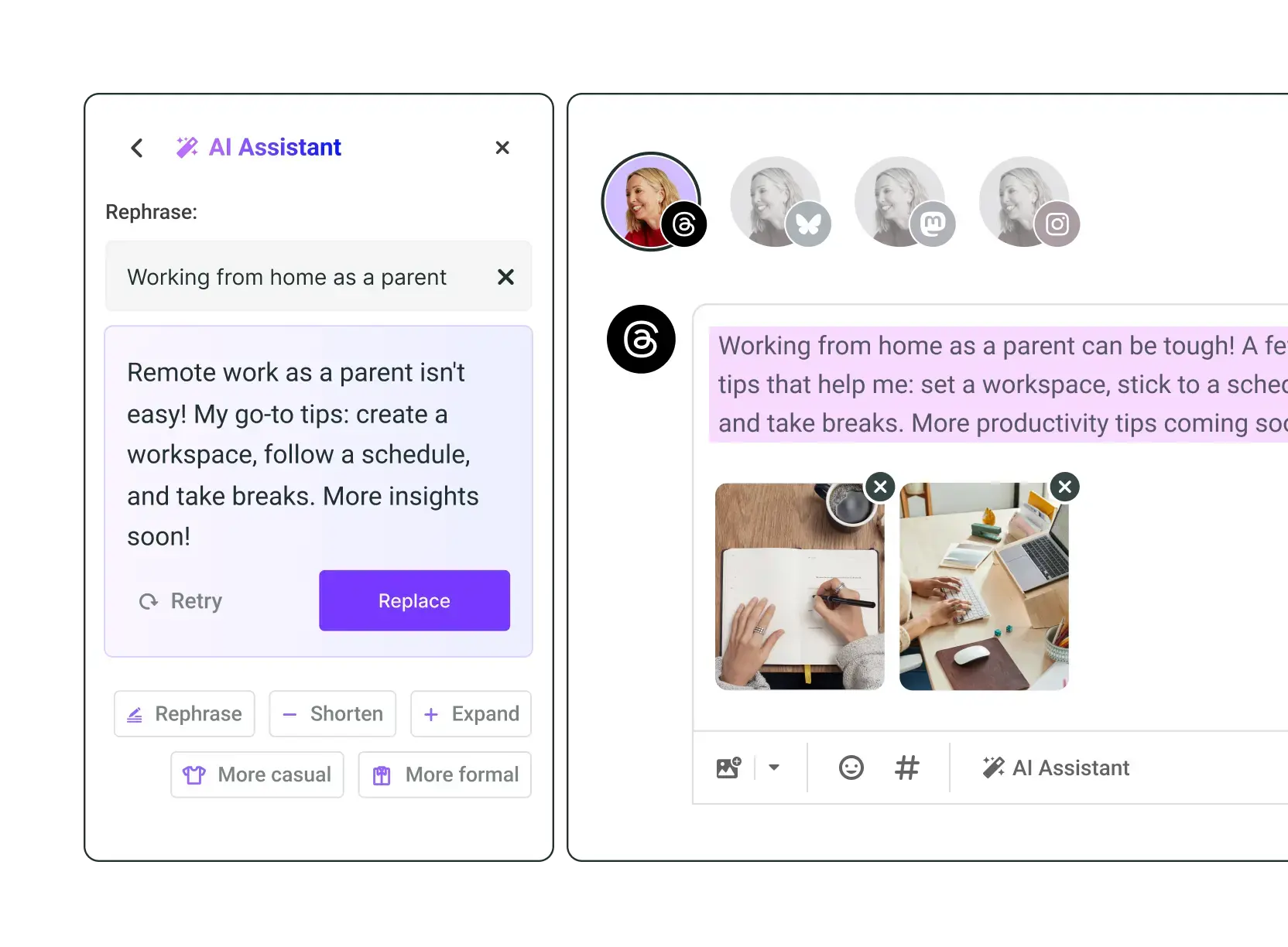
Price: Forever-free version available. Paid plans begin at $6/month/channel.
Buffer’s AI assistant is custom-built for social media. The best part is it’s built right into your social media workflow. If you’re using Buffer as your one-stop tool for all things social media, you can use the AI assistant to create content (or refine it) for various platforms simultaneously. No more copy-pasting when you’re crossposting.
Buffer’s AI is also smart enough to pick up on the nuances of all social channels. Unlike other tools, you won’t have to tell it to remain within the character limit for X or sound more professional for LinkedIn and playful for Instagram. It’ll do that automatically — like magic. ✨
The editing features within the assistant are also huge time-savers. Instead of giving prompts to make your content shorter, longer, casual, etc., you can just use the dedicated buttons and get the content you’re after in one click. And yes, these buttons also work for certain sections of the text if you don’t want to rewrite the whole post.
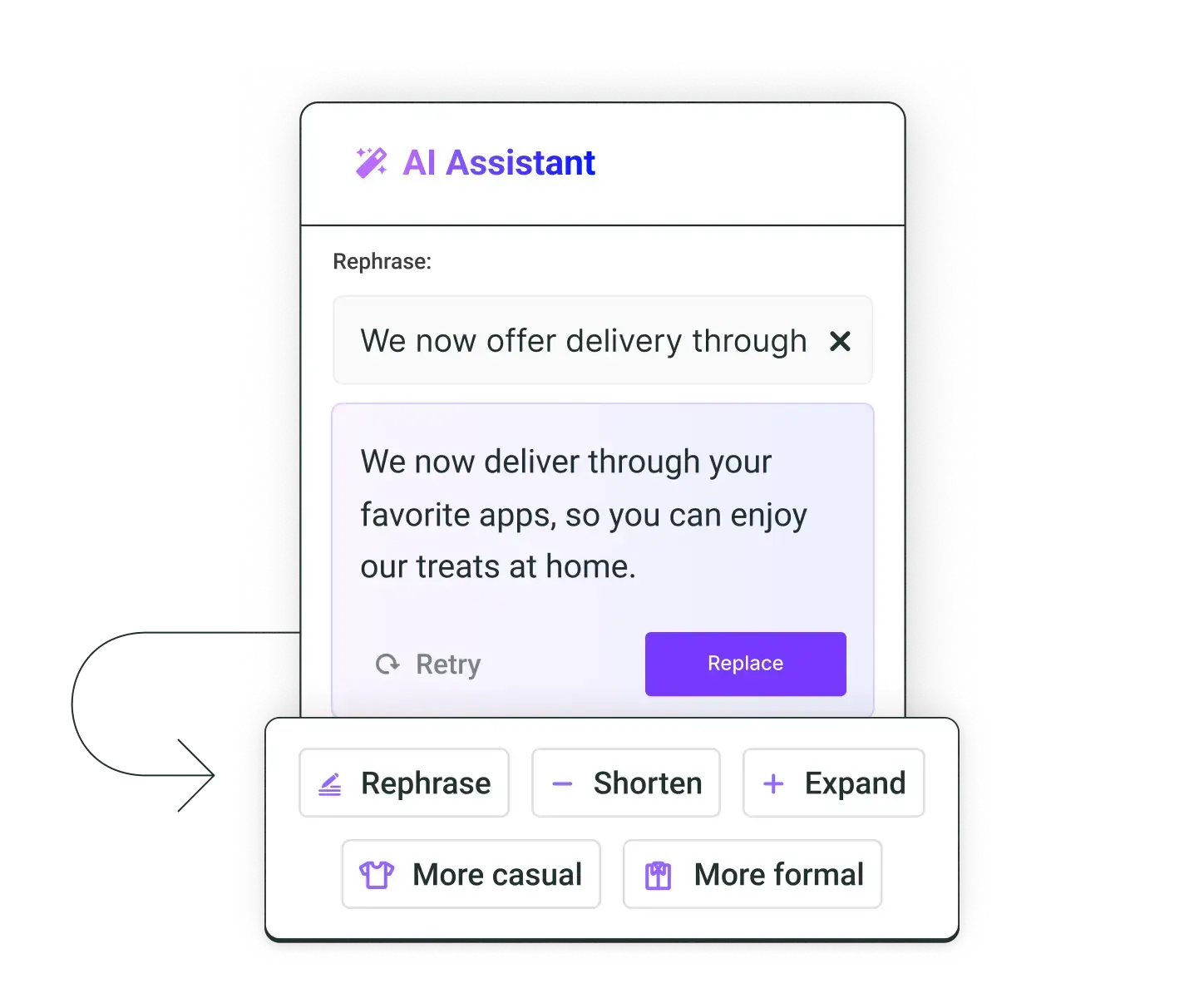
And these are just the fundamentals. Here are some more advanced use cases, especially for social media:
Personalized post ideas
If you’re in an idea block, you can use Buffer’s AI assistant to generate ideas, too. To get a better sense of what is going to resonate with your audience, the assistant will ask you two things:
- What is your business about?
- Who is your target audience?
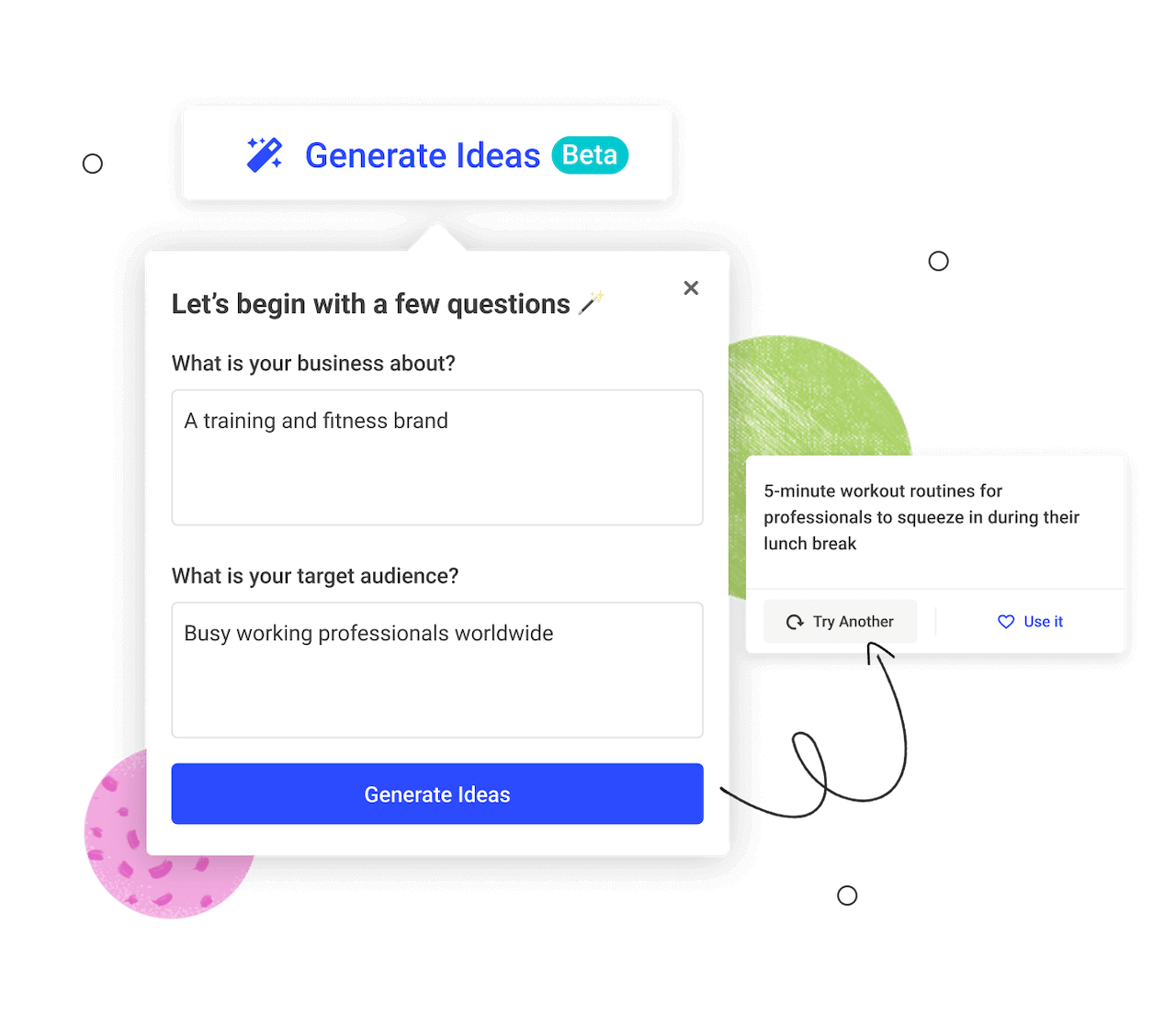
From there, the assistant will generate a stream of ideas for you to assess, one at a time. On each one, you’ll be able to hit Use it, which will open a pre-filled post creation window, or Try another to regenerate.
I use this feature all the time when I’m stumped for time but want to maintain my posting streak (another very cool Buffer feature). Some of my best-performing posts initially began as an idea seed given by Buffer. How cool is that?
Repurpose old posts and content
Another essential part of any social media strategy is repurposing the content you create. Buffer’s AI assistant does that, too. You can prompt it to repurpose posts that have performed well or rewrite them to be more appropriate for another platform.
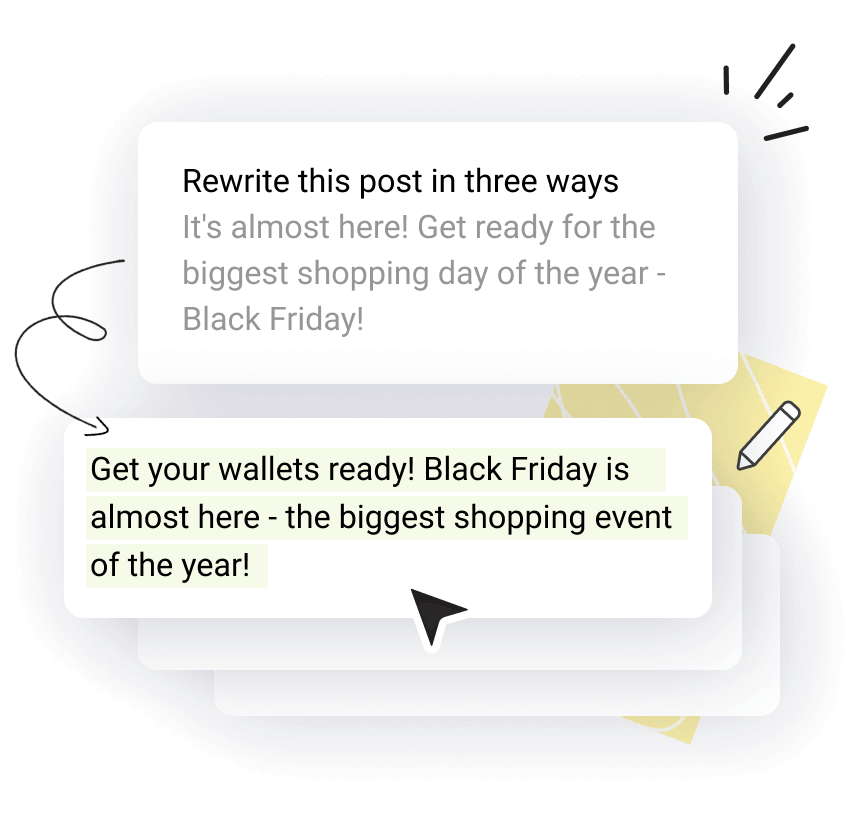
This feature is really handy for platforms with adjacent features — like repurposing your LinkedIn post as a thread for Threads or X. You can also use it to give your dusty, old posts a glow-up — there’s a good chance some of your audience hasn’t seen the old post, and you have gained new followers. Plus, if you rewire the post a bit, even people who have seen it already will appreciate encountering it again in a new way.
And if you publish long-form content, you can use the assistant to turn it into bite-sized social media snippets.
Free and limitless on all Buffer plans
Unlike many other AI writer tools, especially those built for social media, there’s no ‘credits’ system in place. The AI Assistant is free to use, as is Buffer (for up to three channels). When it comes to the number of prompts and rephrases you can submit, the sky is the limit!
Bonus: No-sign-up-required Social Media Post Creator
You don’t need to be a Buffer user to use the AI Assistant. With the free Social Media Post Creator, you can take the tool for a test run (or use it indefinitely) without creating an account or sharing your email address.
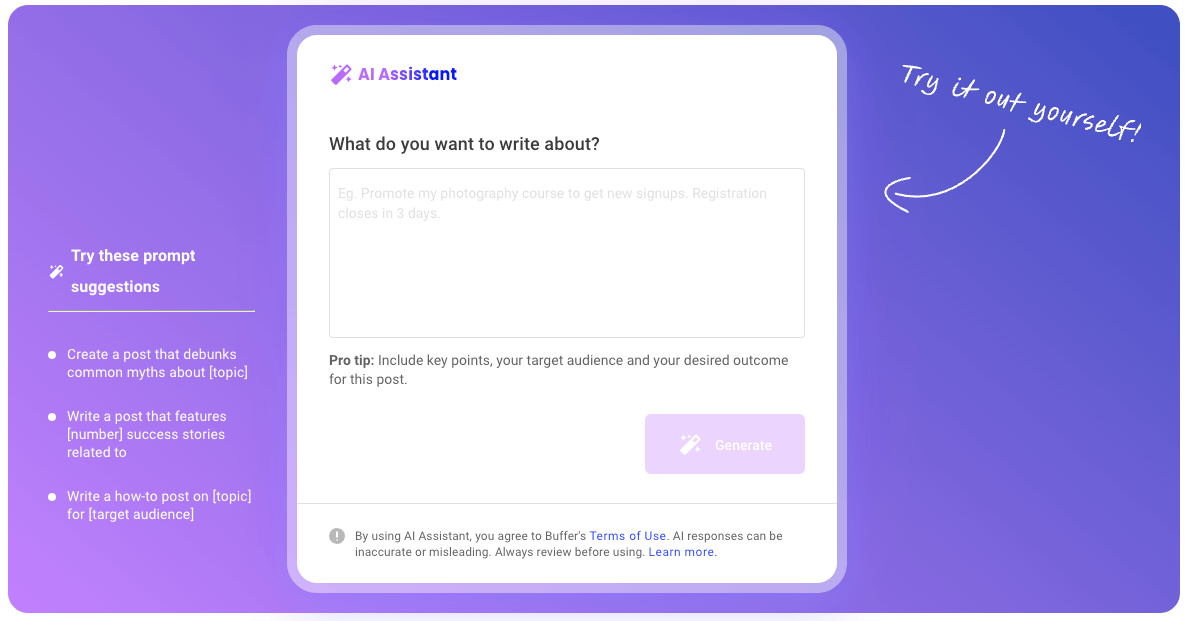
2. Claude
Best for structured writing that requires deep reasoning
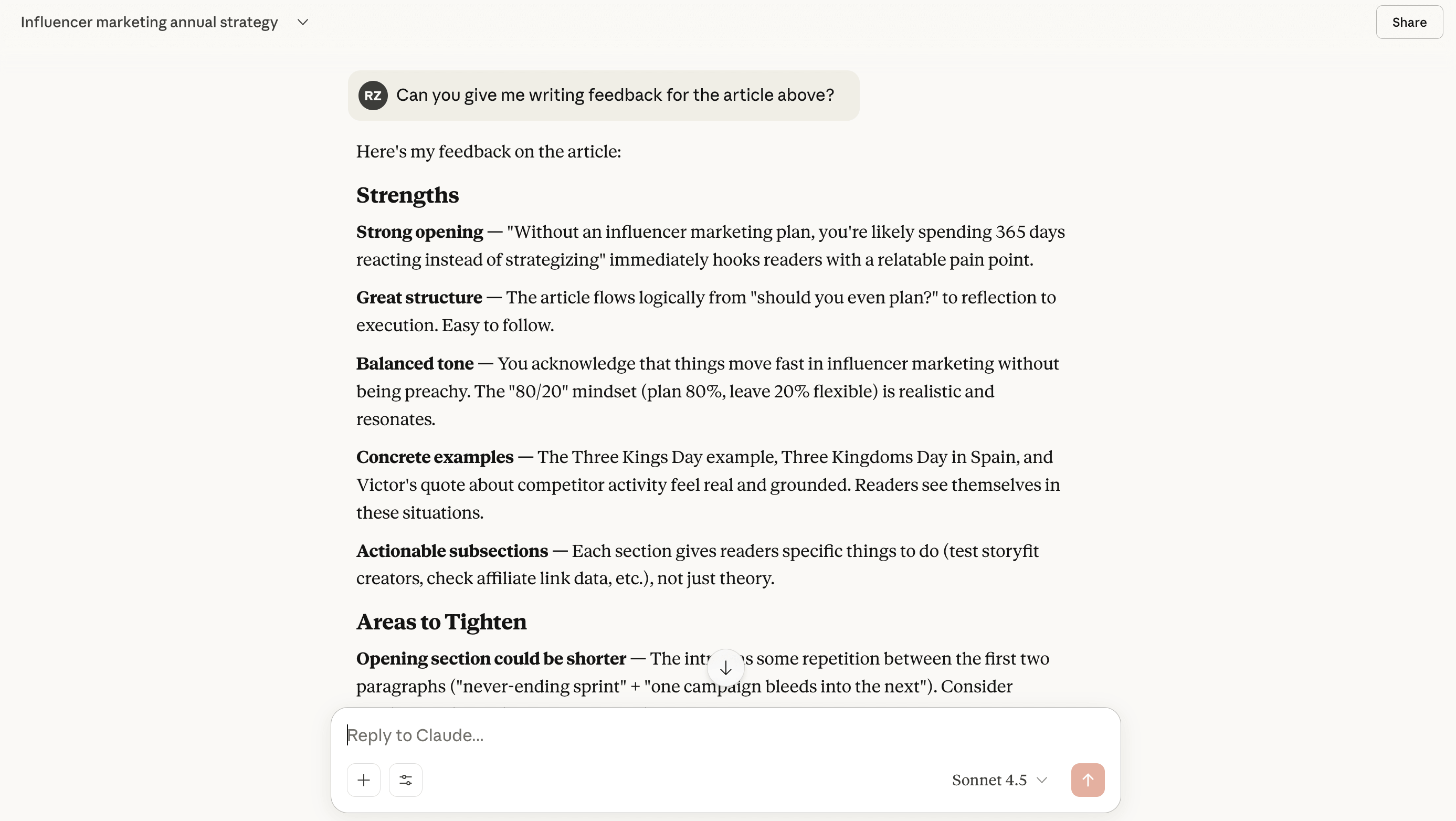
Price: Free plan available. Paid plans start at $20/month.
Claude is the one writing software I use nearly every day. If you compare it to ChatGPT for basic tasks such as brainstorming title/post ideas or refining short- form content text like emails or copy, there’s not a major difference in the output.
You might find ChatGPT’s writing style to be more polished and prim, while Claude’s is more relaxed and conversational, but even then, the difference isn’t too obvious.
However, the difference is stark in tasks that require a strong contextual understanding or reasoning. Claude, in my experience, is better at parsing complex ideas than any other AI writing tool I’ve tried. It’s also one of the best tools to generate ideas — it makes for a great brainstorming partner.
Claude is also a great editor. I often use it to identify gaps in my arguments and areas where my content lacks depth. It can adhere to a brand voice if provided with proper prompts. In contrast to ChatGPT, I prefer giving detailed prompts to Claude to get the best results.
3. Jasper
Best for marketing teams
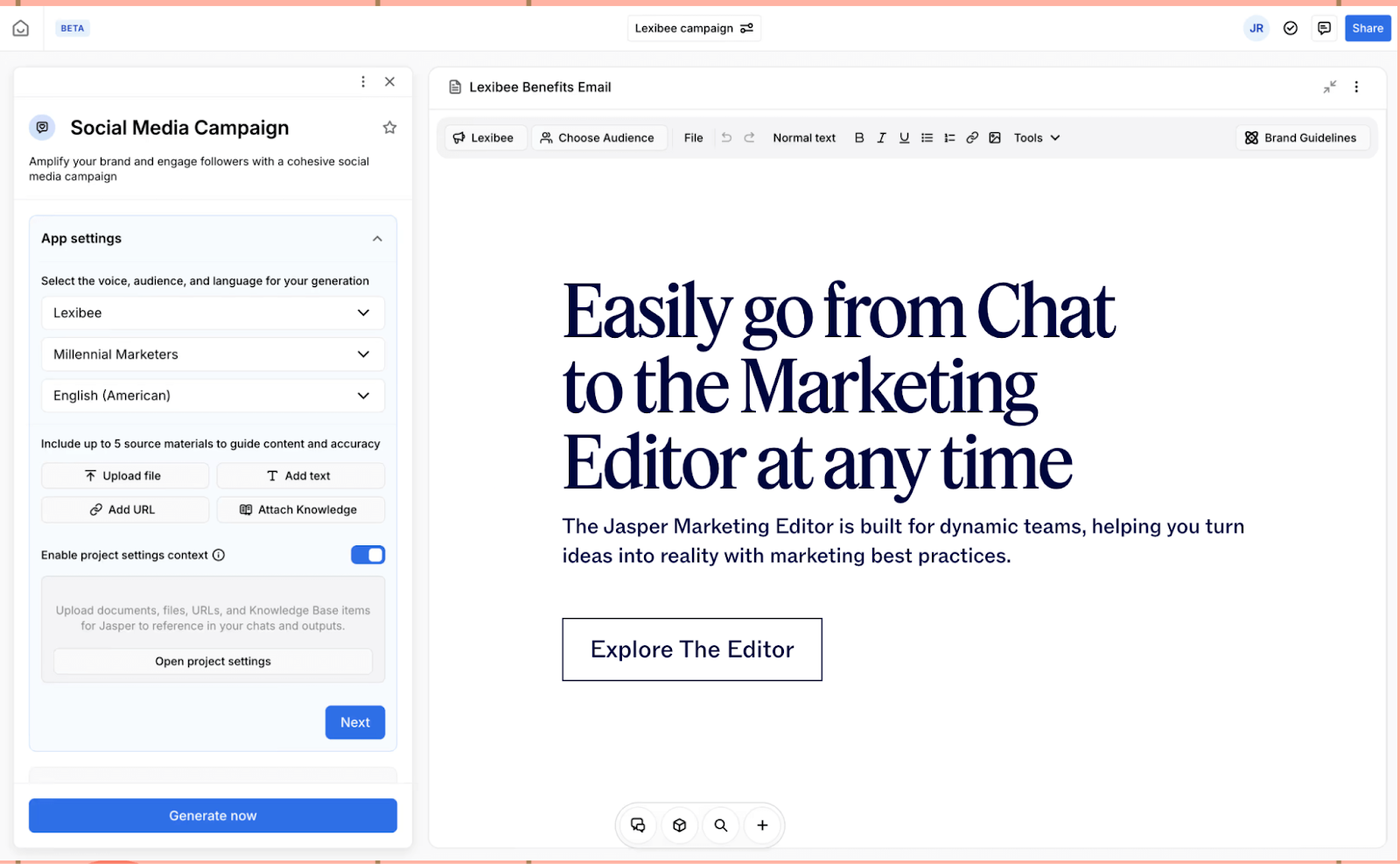
Price: Plans begin at $69/month/seat. 7-day free trial available.
Jasper is an all-in-one AI marketing tool that also has built-in writing features. It was one of the pioneers in the space and now offers a whole suite of features, all catering to marketers.
You can use it for:
- Writing anything and everything under the sun — product descriptions, blog posts, landing pages, product feature updates, press releases, media pitch emails, and more
- Collaborate with your team. Everyone can jump into various documents and view projects and campaigns at a glance with nifty Kanban and calendar views
- Refining any marketing copy using Jasper Chat — it’s trained on marketing use cases and personalized brand guidelines
- Generate text and images that complement your content
When writing, Jasper’s intuitive system will ask you to enter a simple prompt or choose from a list of templates. From there, you’ll be asked for more information upfront, which differs depending on what you’re working on. Before generating your draft, you can add things like your target audience, specific points to include, and more — but the AI can predict these things so well that this usually just involves choosing from some recommended options.
Jasper may not be the best fit if you only need an AI writing tool to refine posts and generate ideas. Jasper can do a lot more than that and integrate seamlessly into your marketing efforts. Its cost reflects that, too.
While Jasper is intuitive and great for teams, it’s worth noting that the foundation of the tool is the same as most of the other (cheaper) options on this list. Jasper “uses over a dozen language models,” but the marketing copy generated is similar to what you’ll get from ChatGPT and other AI writing software.
4. Wordtune
Best for polishing your writing
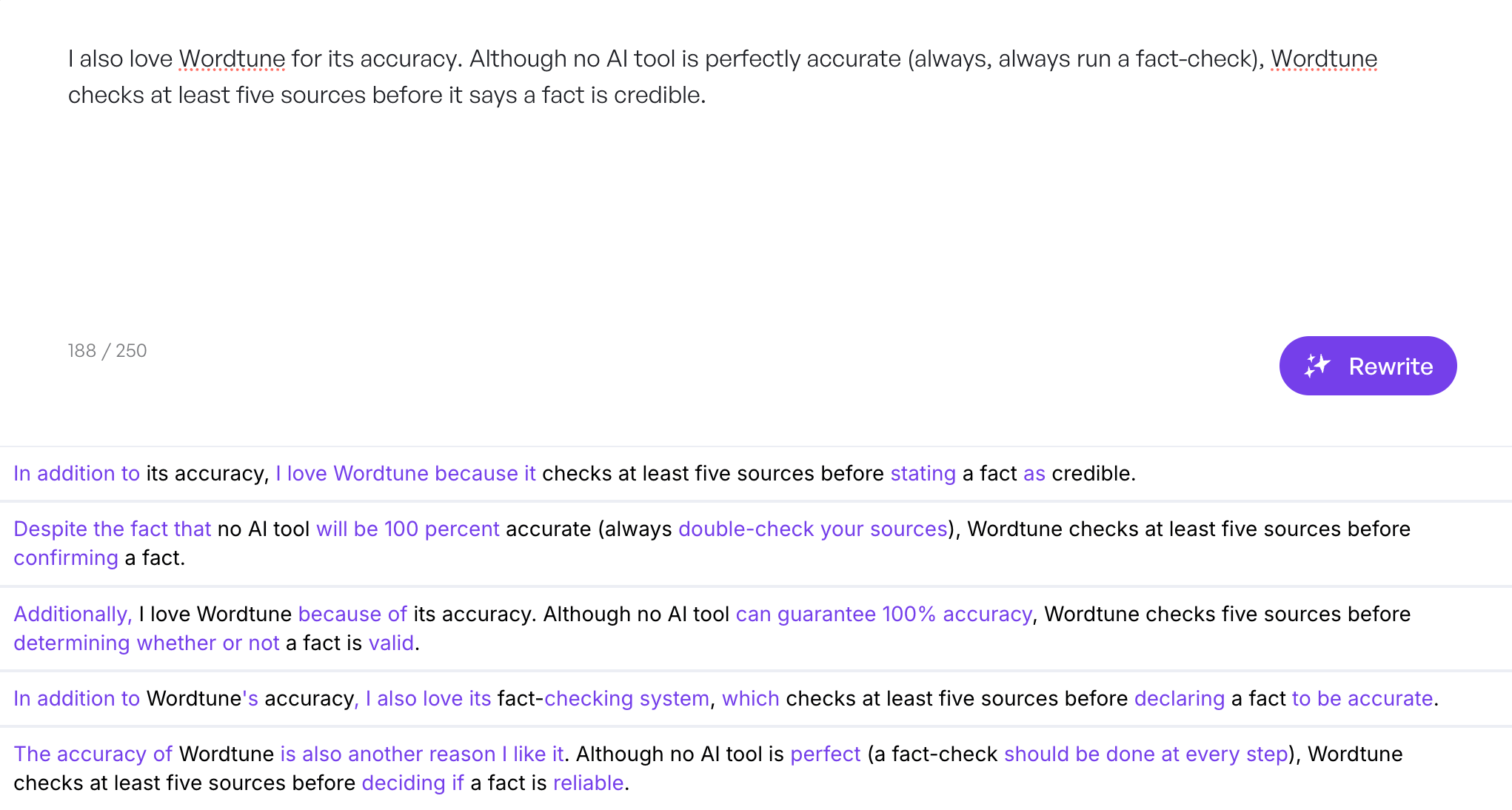
Price: Free plan available with a limit on the rewrites, suggestions, and generations. Paid plans begin at $13.99/month.
Wordtune is the perfect writing assistant if you need a tool to polish your writing rather than generating ideas. It’s one of the tools I’ve been using every week for months, simply because its output is better than that of several other tools I’ve tried.
You can use it to:
- Paraphrase your writing
- Check your content for typos and grammar
- Rewrite or create any form of content in a different tone
I also love Wordtune for its accuracy. Although no AI tool is 100% accurate (always, always run a fact-check), Wordtune checks at least five sources before confirming a fact as credible. There are also various templates you can use if you don’t want to start from scratch.
Wordtune is also great for non-native English speakers who want to sound confident in their writing and clean the text before publishing it anywhere.
5. Lex
Best for writing pros
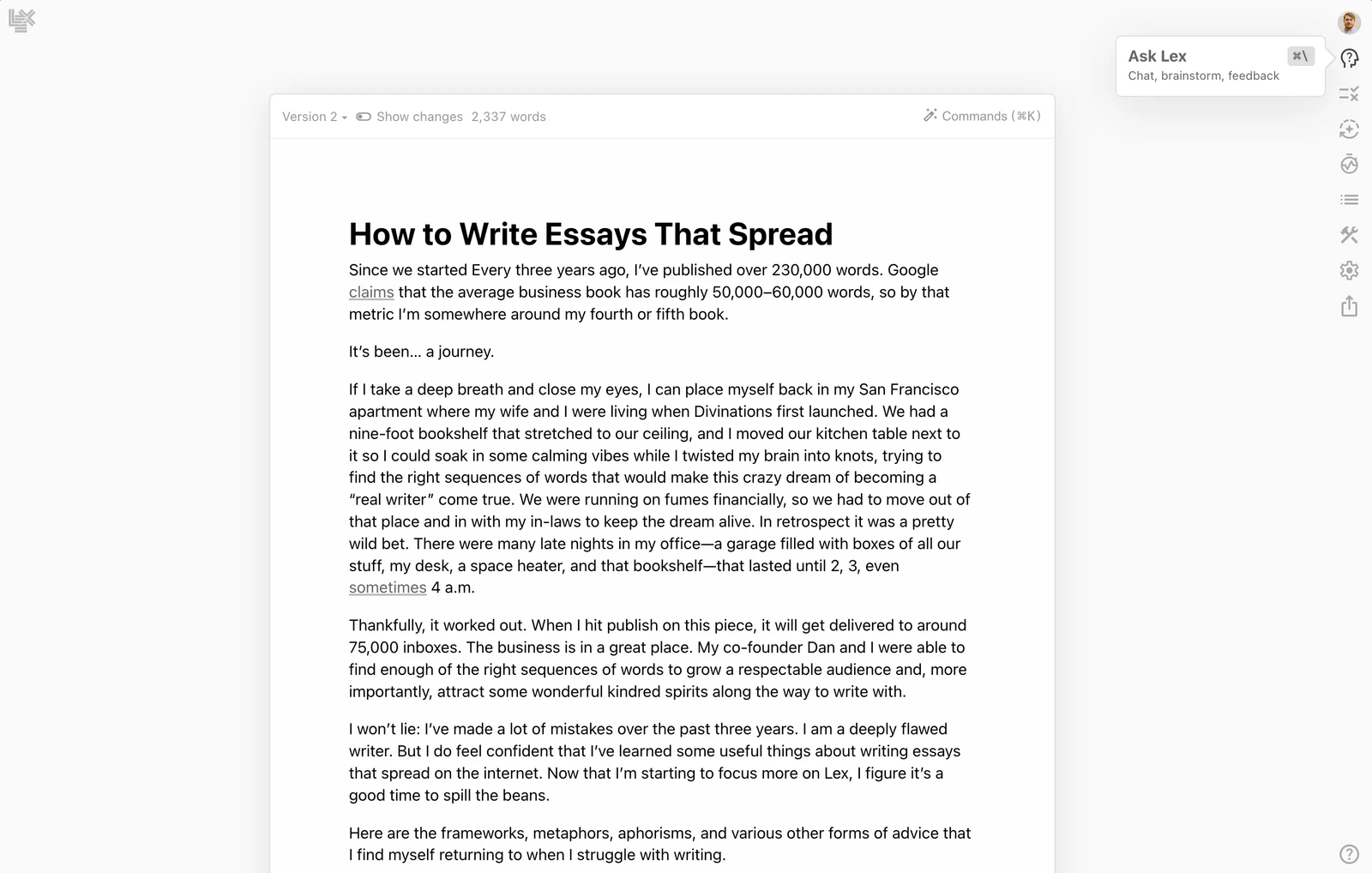
Price: Free version available with the basic AI models. Paid plan costs $24.99/month.
Lex is one of the simplest and smartest AI writing tools. I think of it as the Google Docs 2.0 — it looks and feels similar (so getting yourself familiar is quick and easy), but does everything better.
Lex is first and foremost a tool for creating copy. It might not have all the bells and whistles that the others have, but what it does, it does exceptionally well. It’s also got some lightweight formatting options and collaboration tools (comments, sharing, read-only links, etc.).
Yes, you can use prompts to generate drafts, just as you would with any AI writing tool. But where Lex really shines is in editing and refining your work. It's a bit like having an AI editor to work with you.
You can have it rewrite sentences you don't like based on specific instructions (make shorter, make funnier), or write more based on previous paragraphs (great if you're a bit short on word count).
Lex’s paid plan uses enterprise AI models from OpenAI, Anthropic, and TogetherAI — if you need a tool that combines the premium features of the top AI models, this tool is the perfect choice.
My favorite is the proofreading function, 'Checks.' You can have Lex's AI check for the obvious things, such as spelling and grammar, but also for brevity, clichés, and passive voice.
⚡️ Try Lex for free.
6. Koala
Best for writing SEO articles
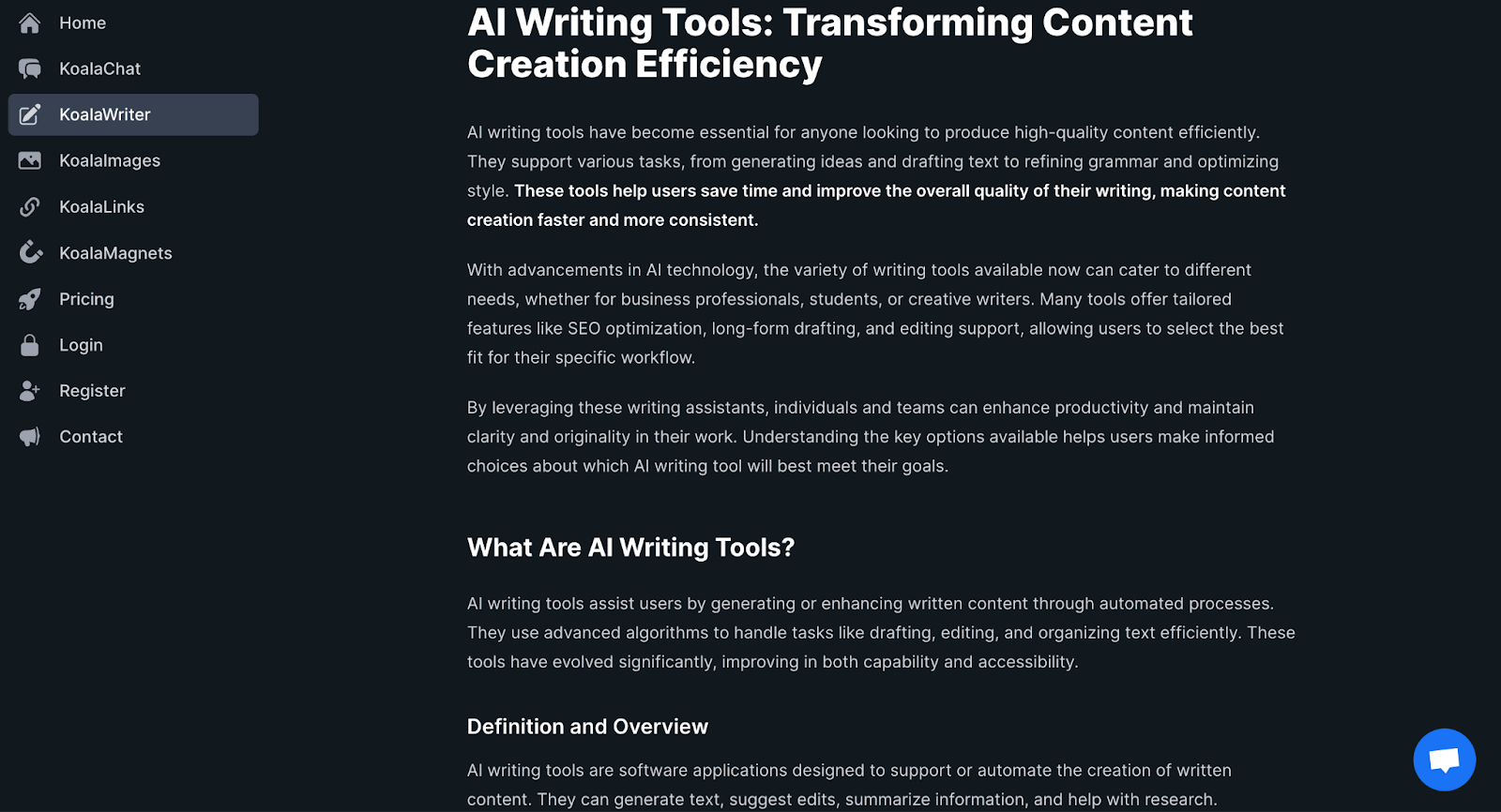
Price: Paid plans start at $9/month. Free trial available for 5,000 free word credits and 25 free chat credits.
Koala uses GPT-5 and Claude 4 to help you create SEO articles. It also has a deep research feature to create accurate and factual content. Here are some cool SEO features in Koala:
- Add an FAQ and key takeaways section to make your article more readable
- Automatically adds internal links to your articles to improve your SEO architecture
- Analyzes the top ranking results and includes keywords strategically in your articles
- Generate and edit outlines to optimize them well before generating full-fledged articles
- Maintains consistent brand voice by using your customized brand tone guidelines and terminologies
You can also customize your article length, point of view (first person, second person, or third person), and use multiple data sources across the web (such as Google News and Google Scholar).
As I discussed earlier, it’s not advisable to publish content written entirely by AI anywhere. But Koala can help you come pretty close. After using it, you can quickly edit an AI written draft and add that human touch before publishing your article.
7. Sudowrite
Best for creative writing and fiction
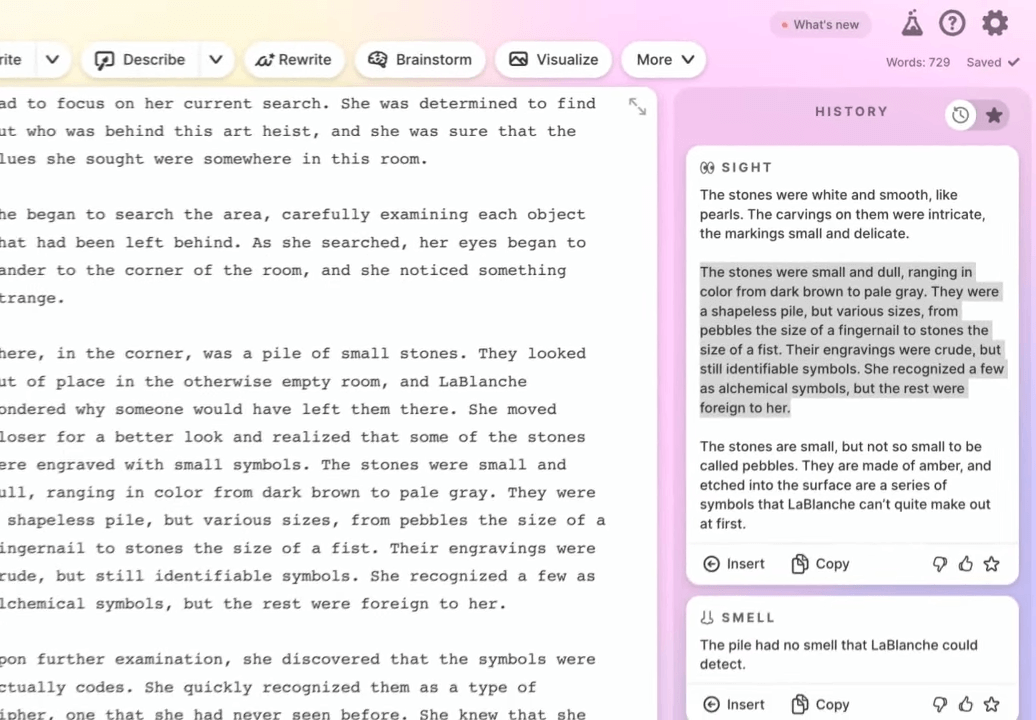
Price: Plans start at $19/month for 225,000 credits. Free trial available with 10,000 credits.
If you’ve been meaning to write a novel for years, Sudowrite may soon become your new best friend. Not only will Sudowrite help you generate ideas and write stories for the characters you’ve had floating around in your head for years, but it’s also an AI-powered project management tool of sorts specifically designed for fiction writers. Sudowrite has its own AI model (called Muse) built specifically for writing fiction.
As for the writing itself, you’ll start by entering the genre of your masterpiece-in-progress, then get cracking on the draft. Instead of entering a prompt, start by entering what you have. With a few sentences to start a chapter, click the ‘Write’ button, and the AI generator will suggest several options to keep moving the story forward. Highlight a word or phrase and hit ‘Describe’ to generate a description of the object based on each of the senses or a metaphor.
There’s also a ‘Rewrite’ button to help you paraphrase or rework something and a ‘Brainstorm’ button to help get your creative juices flowing in specific directions, from characters to world-building to plot points.
Then there’s Sudowrite’s Canvas — a space for mind mapping your (and the AI’s) imaginings to give you a bird’s-eye view (and keep track of) the story you’re creating.
Sudowrite also boasts a bustling Slack community of other Sudowrite users so you can bounce ideas off of humans from time to time.
8. Type
Best for editing long-form professional writing
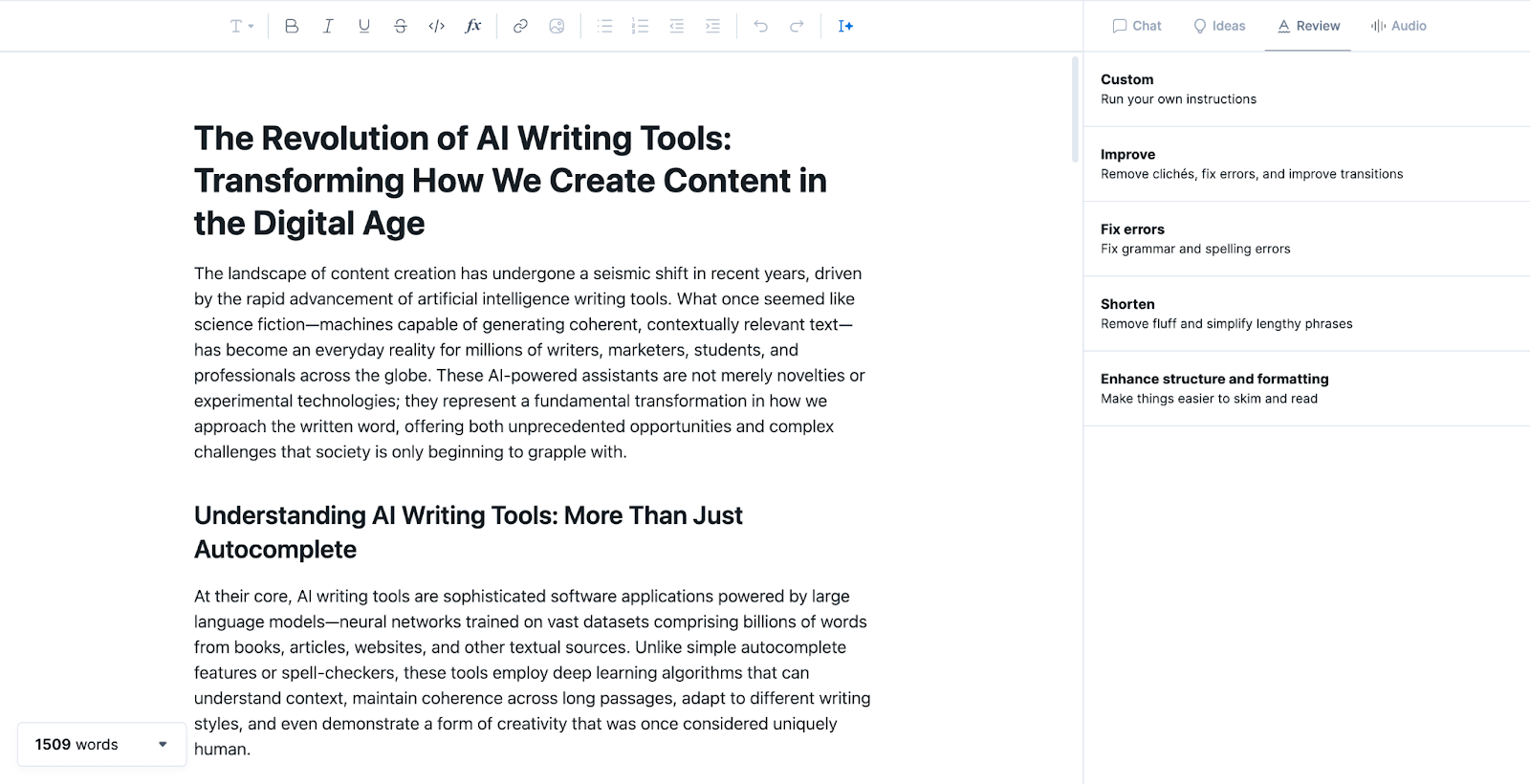
Price: Plans start at $29/month. Free trial available with limited features and the basic AI model.
Type excels at long-form writing and has three core features in its writing assistant:
- Generate the first draft of an article, ebook, or any other long-form content
- Edit a draft you’ve already worked on (whether it’s live or in a doc)
- Chat with Type to spark ideas
It uses the GPT-4o and Claude 3.7 Sonnet AI models to help you generate content. You can train the tool on your unique writing style by adding a writing sample or creating a style guide from scratch.
You can definitely use one of these models in ChatGPT and Claude itself to get the same results. Where Type provides additional value is with its editing features. You can edit your articles for grammar, fluff, structure, and custom instructions. If, like me, you’re the read-aloud-to-edit type, Type can also narrate a document to help you spot holes in your argument or a hard-to-read sentence.
Type also helps you find ideas for what you can write next — a handy springboard for anything you might want to add. The sidebar contains a list of suggestions related to whatever you’re working on that you can use to generate another paragraph. In the main editor, you can also highlight specific sentences, paragraphs, or phrases and ask Type to rework them for you.
All the standard options are available, but ‘Custom’ is particularly handy, allowing you to ask the AI to do something really specific with your highlighted text. You can give it a customized prompt and even save it for the future if you find you need to do repetitive edits.
9. SEOWind
Best for creating SEO content briefs
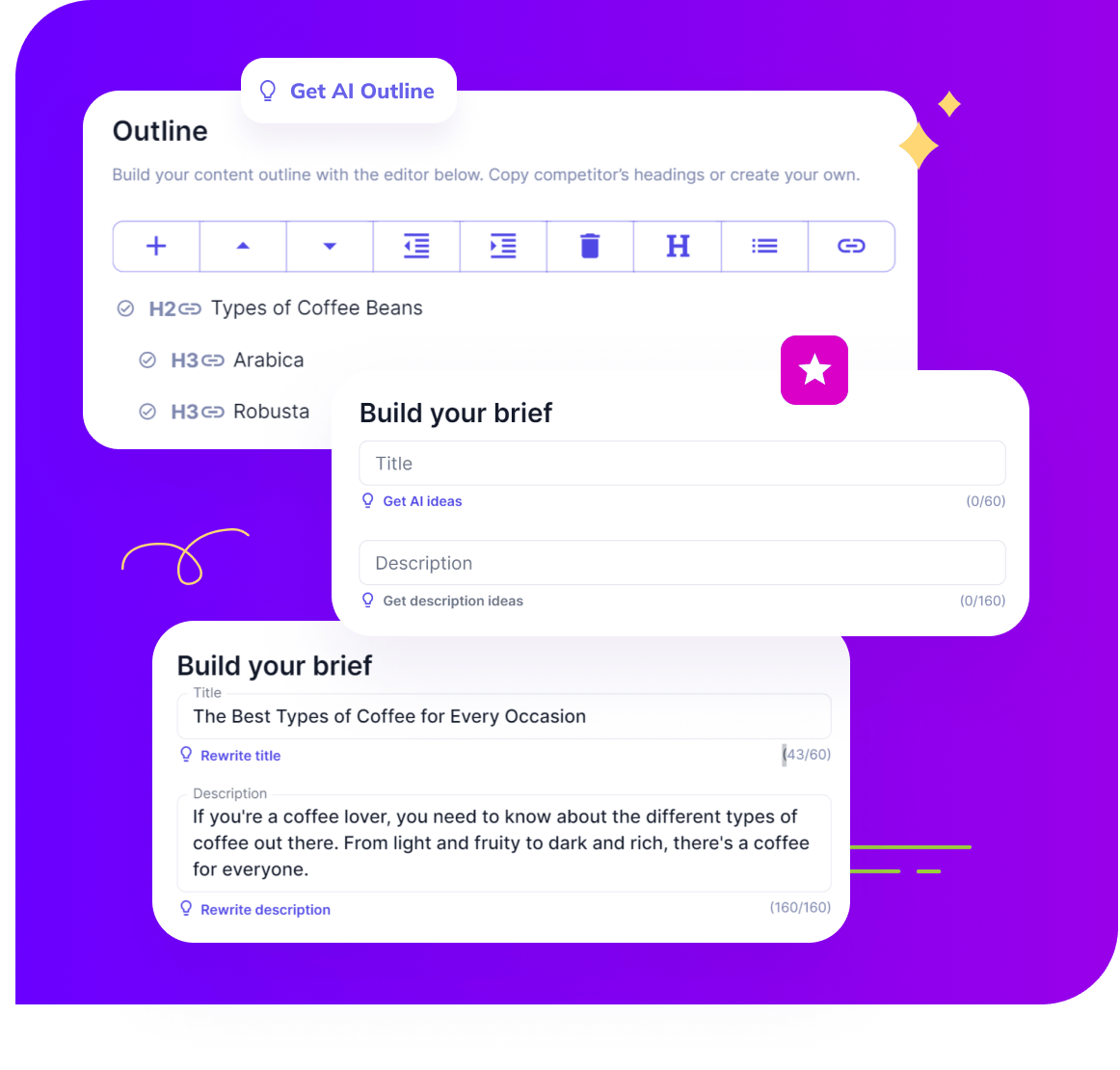
Price: Plans start at $59/month. There’s a 3-day free trial available.
SEOWind, like Koala, is laser-focused on SEO. The difference is that its specialty is in creating stellar SEO briefs, making it an excellent tool for content marketers.
As such, SEOWind doesn’t ask you to enter a prompt to kick-start your writing but a primary search term. From there, it’ll jump you to a fascinating dashboard that analyzes blog posts and pages already ranking for this term to help you create your ‘brief’ and a content outline.
In this build-you-brief dashboard, you’ll see a competitor analysis (an overview of blog posts and pages already ranking in Google for your term), competitor outlines (the structure of their content), and questions to answer (related queries pulled from Google, Quora, and Reddit). Along with this, the tool recommends the ideal word count, the number of headings, and even the number of images to include.
With this information at your fingertips, you can set about pulling bits and pieces to create your own brief, from which SEOWind’s AI will generate a draft for you to download in your format of choice — from there, you’re left to edit the article on your own. While SEOWind makes briefs super customizable, there’s no way to edit and rework with AI once your draft is generated.
All briefs are saved within projects, where SEOWind encourages you to add details about your brand tone, details about your company and products, and even integrates with Google Search Console to help you find internal linking opportunities (one of the more tedious tick-boxes in SEO writing for sure!).
I also love its Content Refresh feature, where SEOWind’s AI agent analyzes your content, compares it to the top-ranking pieces, and identifies the weak spot in your current content. Its AI writer will then also write the draft implementing the suggestions. If any of your article’s sections lack depth, it pulls in external research to fill the gaps, too.
10. ChatGPT
Best for faster and conversational writing
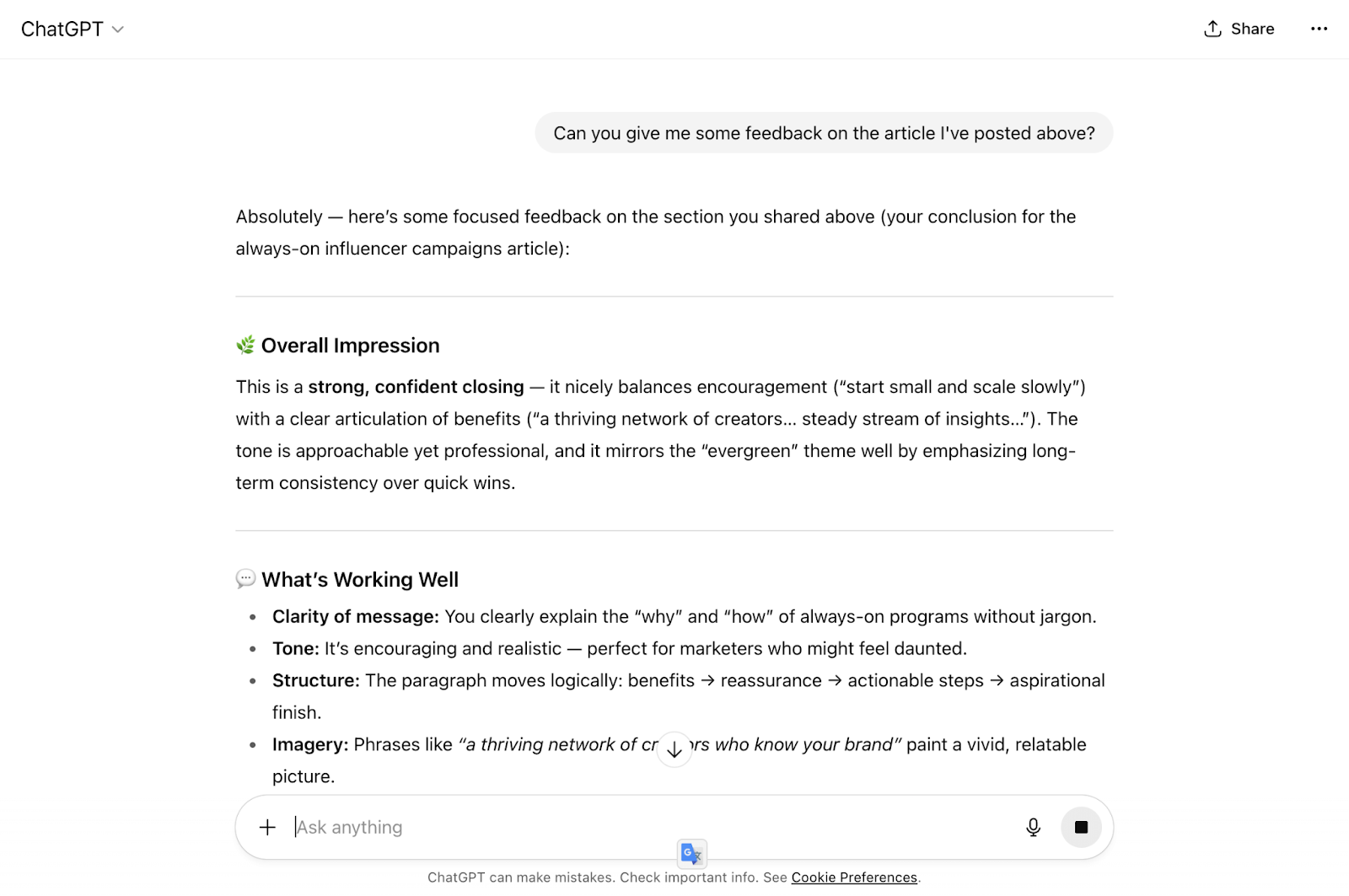
Price: Free version available. Paid plans begin at $20/month.
It’d be remiss of me not to mention the tool that (kinda) put AI writing on the map: ChatGPT. Even ChatGPT’s free version is great for most tedious tasks related to writing. I use it to polish my title ideas, simplify complex sentences, and come up with synonyms for words I keep repeating too often.
ChatGPT, a chatbot based on OpenAI’s GPT model, is what many of the bells-and-whistle-filled tools above are built on and what helps generate the copy that lands in their fancy interfaces.
Learning to prompt ChatGPT takes some practice — I usually just give a simple prompt and keep refining the output using the chat-style interface. You can also do the opposite and provide as much context as possible in one go to reduce the total number of refinery prompts you’d have to do.
Frequently asked questions about AI writing tools
Is ChatGPT an AI writing tool?
Yes, ChatGPT is an AI writing tool that can help with a variety of writing-related tasks, such as writing emails, social media posts, blog posts, ads, and more. It’s built on a large language model created by OpenAI.
It can be very helpful, but it is essential to have a human edit and review the content written by any AI writing tool to ensure accuracy and the right tone/style.
Are AI writing tools free?
Many AI writing tools have free trials or free plans with limited features. ChatGPT and Claude, for example, have a free tier with usage limits and access to only older AI models. You can upgrade to better models and expanded limits by subscribing to these tools.
If you want to access the API of a writing tool to use it in your own application, you typically have to pay either per token or by usage.
So while free access is available for many tools, the most capable or unlimited versions usually come with a price.
Which AI tool is best for writing?
There’s no single ‘best’ AI tool for writing — it all depends on your needs and budget. Popular choices include ChatGPT for day-to-day writing, Claude for structured writing that requires reasoning and nuance, Buffer for writing anything about social media, Jasper for marketing teams, Koala or SEOWind for SEO content, and Sudowrite for writing stories or fiction.
Writer’s block be gone
We’ve all been there — staring at the blinking cursor like it personally offended us. AI writing tools can’t create ideas out of thin air, but they certainly make getting started a whole lot easier.
And writer’s block is a particular pest in the social media world (probably because you have to create so! much! content! for various platforms). Buffer’s AI assistant understands the chaos and is designed to beat it. Generate ideas or whole posts, cross-post the same caption or repurpose for different channels, Buffer’s AI can do it all. The best part, though, is Buffer is built right into your publishing workflow — no more new tabs to find or credits to sweat about.
Try Buffer’s free-forever plan and see the magic for yourself.
Try Buffer for free
190,000+ creators, small businesses, and marketers use Buffer to grow their audiences every month.